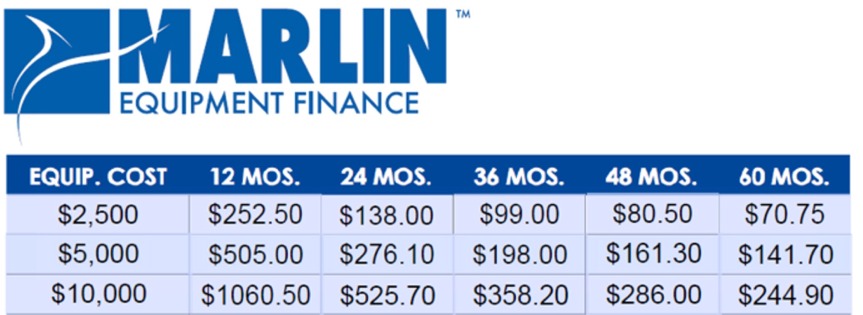Performance Trends, Inc.
Producing Quality Computer Tools for Racers and Engine Builders since 1986
If you're a racer, race enthusiast, or engine builder with
engineering talent,  for info on joining our team.
for info on joining our team.
Dyno DataMite v4.2
Data Logger and Computer Software to Measure, Graph, Report and Analyze Dynamometer Data from Inertia (flywheel) Dynos or Absorber (water brake, eddy current, etc) Dynos, Either Chassis or Engine
for Windows XP, Vista, Windows 7, Windows 8, Windows 10, Windows 11
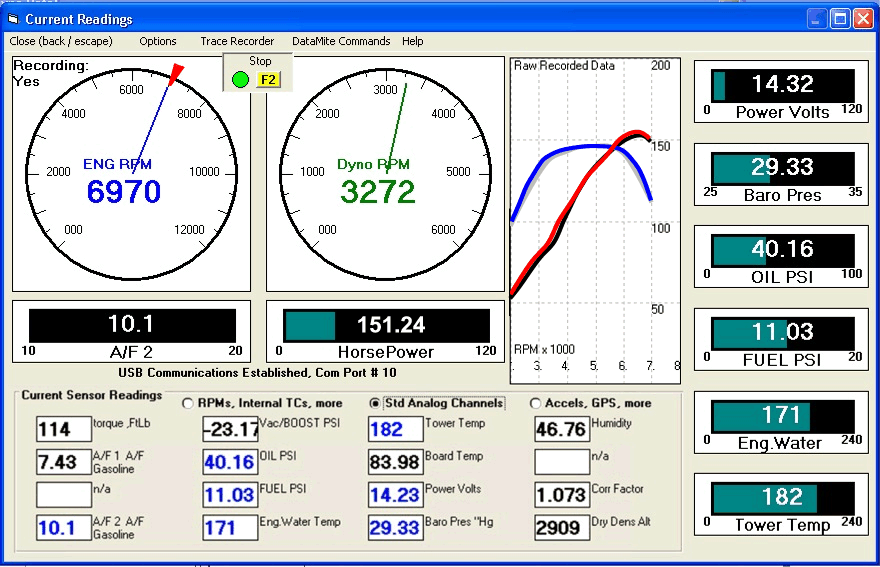
Real time power curve comparison and 6 gauges on
right side require Enterprise Edition software.
Newer, larger DataMite 4 with almost
double channels of DataMite III
below
Smaller, more affordable DataMite Mini


Our classic, data logger "workhorse": DataMite III
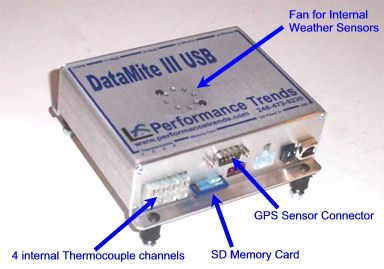
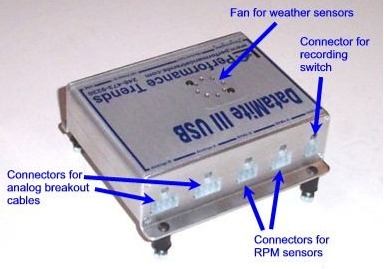
Shown below is the program's main screen highlighting some new features.
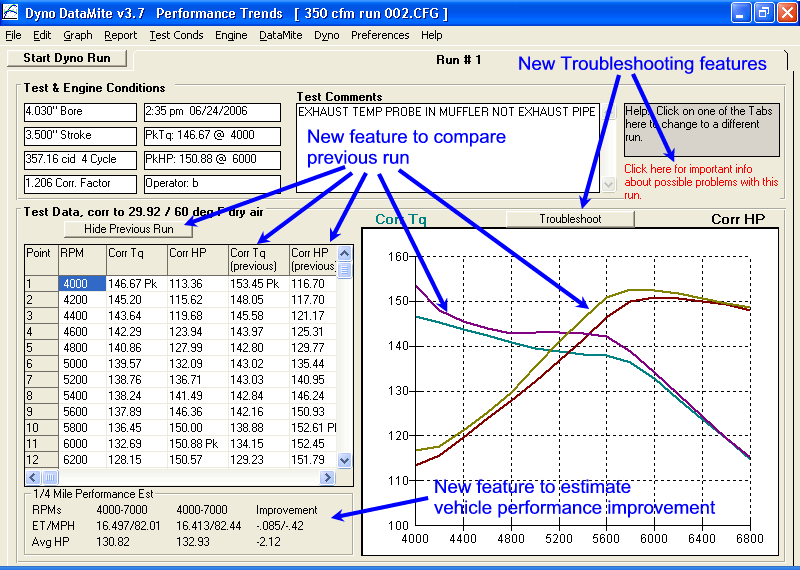
Overview:
Our our biggest 40 channel DataMite 4, middle sized 20 channel DataMite III USB, or smaller 7 channel DataMite Mini USB can computerize your dynamometer for improved accuracy and time savings. You can watch "real time" gauges as you run the engine, make color torque and HP graphs and print them in color with a color printer, overlay 2 or more graphs for comparisons, save nearly an unlimited number of runs for retrieval in the future, make reports and averages over most any RPM range and much more.
We've instrumented over 1500 dynos, from small RC engines using
7" diameter inertia wheels, to inertia dynos running 2500 HP blown alcohol
motors. We've retrofitted Dyno Jet (tm), Clayton (tm) chassis dynamometers, Go Power (tm),
Land & Sea (tm), SuperFlow (tm), Taylor (tm), and Stuska (tm) engine dynos, and hundreds of other custom, home built and DIY
dynos. If you've got a dyno of any type, we can add instrumentation to
give you accurate and professional results. ![]() for some pictures of our customer's dynos.
for some pictures of our customer's dynos.
Performance Trends has been doing racing software since 1986, so we know what engine builders need and how to make it easy. You will be amazed to find all the powerful, yet "easy-to-use" features in our software, and surprised that we can still keep our costs so low. From a simple system recording just RPM/torque/HP up to a complete system recording fuel pressure, fuel flow, oil pressure, A/F ratio, 8 exhaust temperatures, weather conditions and more; Performance Trends can supply the complete package.
You can tune your engines by measuring additional inputs, like fuel flow, air flow, oil or fuel pressure and A/F. Setting A/F (air to fuel ratio or how rich the engine is running) is critical to obtaining peak performance. A/F can now be inexpensively added to most any dyno, even small Kart dynos, because of the tremendous advances with wide band oxygen sensors. See picture below.
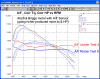 (Click image to make it larger)
(Click image to make it larger) ![]() for more info on running A/F on Kart Dynos.
for more info on running A/F on Kart Dynos.
You can even control relays, fans, lights, etc with the digital outputs
available in the big DataMite 4. It has 2 user programmable digital
outputs for this purpose. ![]() for more info.
for more info.
Our reliable packages and customer service give you confidence you will be
testing very soon after getting your system from us. We offer free phone
support, and have several Troubleshooting features built in the software. ![]() to meet one of our customers who has over 15,000 dyno pulls on his
DataMite system, and it's still running problem free.
to meet one of our customers who has over 15,000 dyno pulls on his
DataMite system, and it's still running problem free.
Current Readings Screen showing 8 EGT
channels, and user settable color warnings
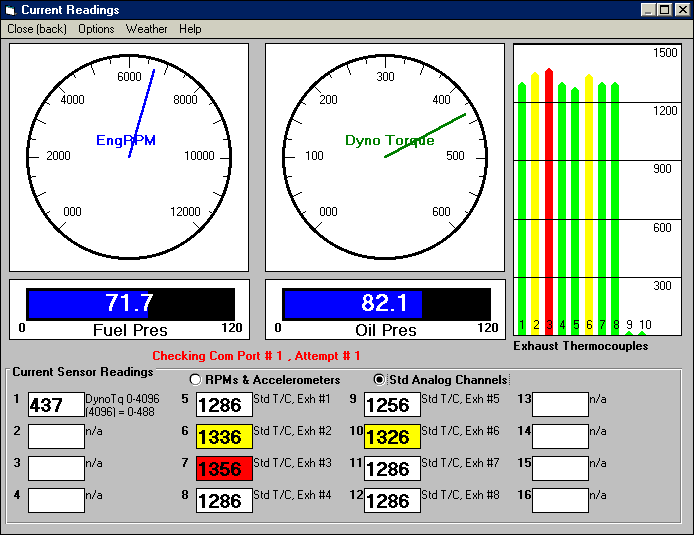
The screen above shows the use of "Color Warnings", where you can
choose certain limits for certain channels. When an output goes either
above or below a certain value (your choice), you can request a Caution (in
yellow) or Warning (in red) color to be displayed to highlight this
condition. Color warnings and other options are available by clicking on
Options at the top of the Current Readings screen.
Typical Analysis Graph comparing 5 power runs
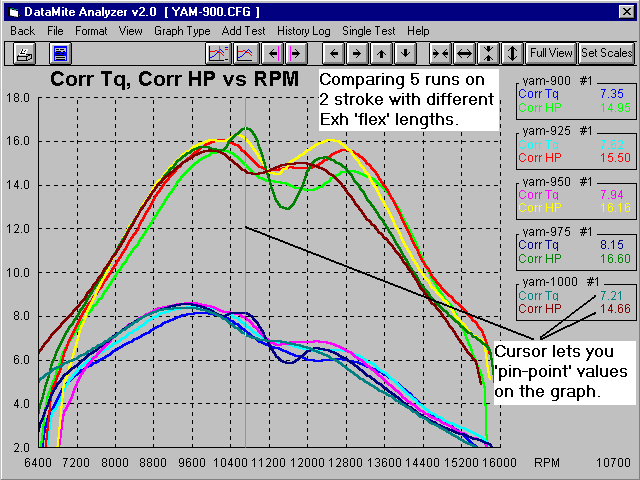
Features:
The software comes in Basic, Pro, or Enterprise versions, and has several features, including:
Basic Version:
- Capability to configure and calibrate the software for most any combination of sensors you have installed on the DataMite data logger.
- Capability to tailor the program to work with most any type of dynamometer, including inertia wheel types, absorber types (with load cells and lever arms), and even chassis dynamometers.
- User friendly, Windows interface, compatible with Windows XP, Vista, Windows 7 or Windows 8.
- Can print results using most any Windows compatible printer, many times in color.
- Save nearly unlimited number of tests for recall, comparison and analysis in the future.
- Allows several reporting and graphing options for analysis, either vs RPM or vs time in seconds.
- Real time display of selected channels.
- Built in calibrations for most sensors, like thermocouples, pressure sensors, A/F sensors, etc, make it easy to get up and running, or add sensors.
Added Features for Pro Version:
- You can also input and/or record:
Additional dyno details like frictional losses in the dyno system (which affect the torque and HP recorded), correct for engine inertia effects when running an accelerating test (which is all inertia dyno tests), dimensions and weights of more inertia dyno components, etc.
Engine specs like bore, stroke, Head descriptions, cam descriptions, etc.
Additional test conditions like fuel, coolant/head temp, etc.
- Customize printed reports and especially graphs. You can include comments for each engine graphed.
- Include a performance estimate (like quarter mile ET and MPH) and a comparison graph and performance estimate for the previous run on the main screen. This lets you quickly check the repeatability of back-to-back tests.
- Write ASCII files for importing data into other computer programs.
- Filter (find) past tests based on certain criteria, like Peak HP, certain Customer name, etc.
- Overlay graphs for more than 2 tests (up to 6 tests).
- Time align graphs (shift one graph left or right over another graph) vs time for better comparisons.
- "History Log", keeps a running log of tests you have recently started new, run, graphed or reported.
- "Analyze" button for graphs, let you use to cursor lines to "analyze" (average, max and min) what’s between the 2 cursors.
- For absorber, water brake dynos, the Pro version lets you do accelerating tests, decelerating tests, and use switches to mark the beginning and end of the run. You can also correct for engine inertia vs acceleration rate effects.
- For chassis dynos, you can load, save and recall (open) sets of specs which describe a vehicle's tire size and gear ratio for more automatic measurement of clutch slippage, or calculating engine RPM from dyno roller RPM if you choose not to record engine RPM directly.
- You can display a "calculated" Engine RPM on the live display of Current Readings (calculated from Dyno RPM and gear ratio) when you do not have a reliable engine RPM signal.
- On special request, you can correct for Engine Inertia effects for absorber, water brake dynos.
- You can choose to display calculated outputs, like HP, MPH, KPH, BSFC, etc. on the live display.
- Save certain "Formats" of graphs and reports, for easy construction of these graphs and report types in the future.
- Allows for chassis dyno results to be graphed or reported vs MPH or KPH.
- Allows for Comparison Reports, to display tabular data of 2 or more runs, side by side, with the difference also calculated and displayed.
- Allows for "fine tuning" of certain calibrations of standard sensors (like thermocouples) by adding a "Correction" to the calibration.
- Emailing options.
- You can include your Company Logo (graphics file) on your graph and report printouts.
- You can select to use a power signal (HP or KW) instead of a typical torque signal for torque. This is common for some chassis dynos, which provide a power signal for graphing.
- You can select to add or subtract the fuel flow signals from 2 fuel flow sensors. This would accommodate 2 fuel sensors needed for very high HP engines, or for subtracting a return line fuel flow sensor.
- You can record air flow CFM and calculate (graph and report) the engine's Volumetric Efficiency.
- And much more.
![]() for a more
complete list of the Dyno DataMite Pro Features.
for a more
complete list of the Dyno DataMite Pro Features.
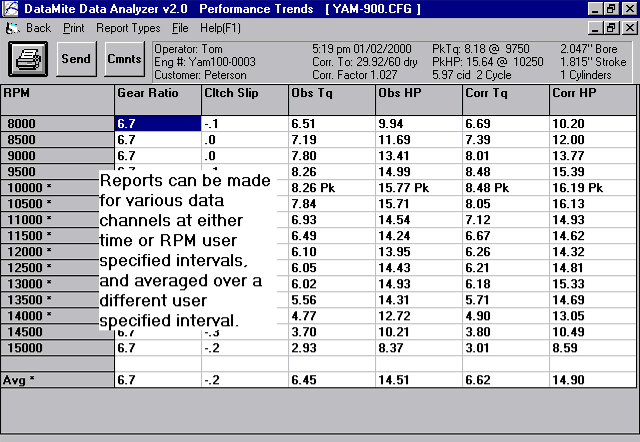
Graph below shows repeatability to be expected with DataMite systems when used with an absorber (water brake) dyno. Courtesy Jason Saris at
Performance Marine: To email them ![]()
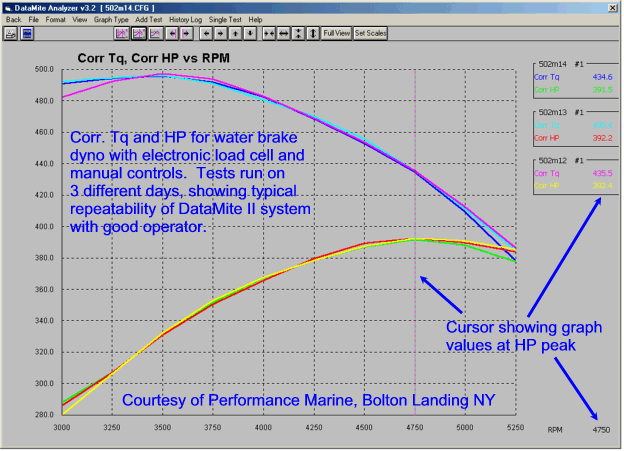
Added Features for advanced Enterprise Edition Version:
Our most advanced Enterprise Edition of the Dyno DataMite adds extra features only the most advanced users will need, like:
- Include vehicle controller OBD2 data with DataMite data. See pictures below.
- Include a picture of the engine you are testing, or the vehicle the engine's going in, or something else. This picture can be printed with graphs and reports. See printout picture below.
- Test type for chassis dynos of "Measure Tq/HP from accel/decel" which lets you do a coastdown immediately after the accel portion of a inertia chassis dyno power run. The decel portion is used to estimate the driveline and dyno losses, and produce a better estimate of flywheel torque and HP, called Total Corr. Torque and Total Corr. HP.
- Average 2 or more power curves together for comparison to other averaged or single test power curves.
- Measure Spark Advance with appropriate versions of DataMite 4. If you own a DataMite 4, it may need to be return so it can be reflashed.
- More gauges and real time torque and HP curves on the Current Readings live display.
![]() for more info on Enterprise Edition features.
for more info on Enterprise Edition features.
Picking OBD2 channels
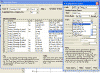 (click image to enlarge)
(click image to enlarge)
Including an Engine, Vehicle, or "Test Piece" picture with a test
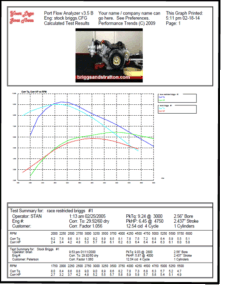
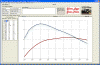 (click images to enlarge)
(click images to enlarge)
Using chassis dyno coastdown results to obtain Total Correct HP (the sum of
measured HP and coastdown HP)
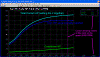 (click image to enlarge)
(click image to enlarge)
Measuring Spark Advance (Measured spark vs OBD2 spark)
![]() (click image to enlarge)
(click image to enlarge)
![]() for more info on Enterprise Edition features.
for more info on Enterprise Edition features.
New DataMite 4 and DataMite Analyzer v4.1 Features:
- Include a data table with printed RPM graphs, for example include the torque and HP at the various RPMs for the graphs you are printing. See printout picture above.
- The DataMite 4 has 2 digital output channels, which the DataMite Analyzer v4.1 software lets you take advantage of.
- Turn on or off various devices via relays at certain conditions, like a fan when a temperature goes above a certain limit.
- Shift light at a particular RPM
- Engine rev limiter
- Engine over speed cutoff
- Low oil pressure engine cutoff
- And most any other logic you can imagine
This screen shows how you can set up a digital
output channel
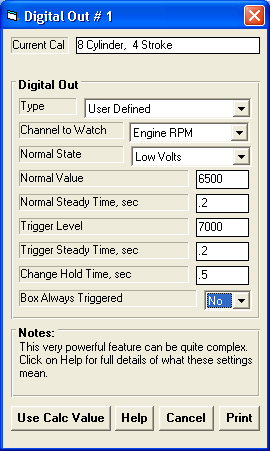
![]() for information on the new features in v4.1.
for information on the new features in v4.1.
New DataMite Analyzer v4.2 Features:
- Works with latest hardware updates: new DataMite III and DataMite 4 features, and Dyno Controller features.
- More bar gauges on the Current Readings screen (Enterprise Edition only).
- Live drawing of the torque and HP graph on the Current Readings screen during the run (Enterprise Edition only).
- Program now reports dyno run test time, and max MPH or KPH during chassis dyno runs (Pro and Enterprise Edition only).
- Faster updates of Engine RPM on the Current Readings screen.
- Fuel flow sensors can now be labeled "Fuel to Engine" or "Fuel Return" so total fuel consumed by the engine can be calculated.
- Trace recorder (strip chart) now can include a number average for the data being recorded (Enterprise Edition only).
- Round dial gauges now include the number for the reading.
- Much more.
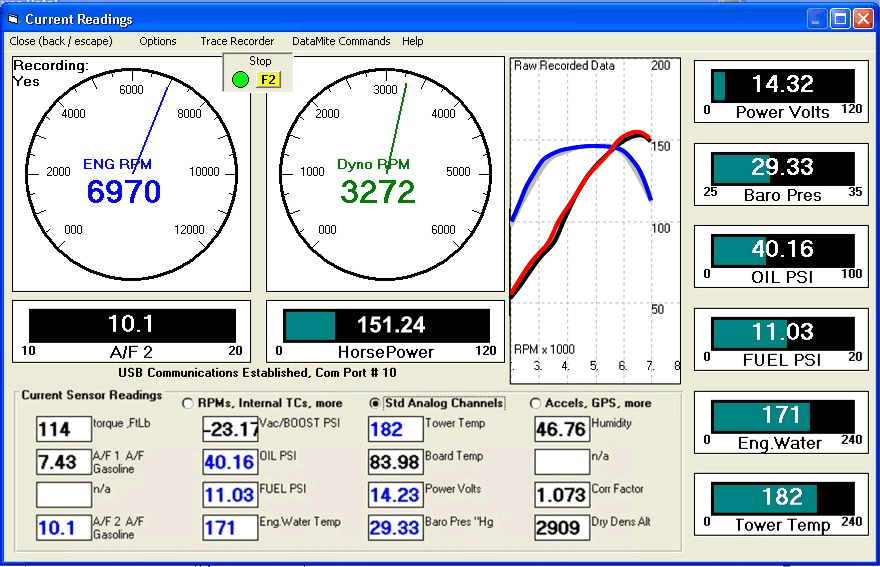
![]() for more info on v4.2's new features.
for more info on v4.2's new features.
New DataMite Analyzer v4.2 B Features:
- Enhanced Dyno Controller features, including:
- Hybrid Control Mode, where RPM is held constant at start of accelerating power run (RPM Control), then control switches to more stable Load Control.
- Stand Alone Control Mode where the Controller does not need to communicate with the PC to run tests.
- Several new improvements and settings for Load Control and RPM Control.
- Many of the Control Parameters can now be modified right on the Current Readings screen for faster testing.
- You can construct a Controller Schedule to step through through various RPMs. This is ideal for doing break ins. Enterprise Edition only.
- Each test file now also contains Configuration and Preference settings. This allows much easier restoration of these settings should they get corrupted.
- You can include an additional data channel for display on the Main Screen. You can also specify colors for these graph lines.
- You can specify a Min and Max RPM and the program will automatically start recording data at the Min RPM and stop recording at the Max RPM, and display the exact time between these 2 RPMs. This is ideal for inertia dynos. Enterprise Edition only.
- You can specify a "red line" for either or both of the round gauges on the Main Screen.
- New Preference settings allow you to eliminate most all messages between power runs.
- You can reorder the position of data columns in the reports. For example, Corr HP could come before Corr Tq.
- Much more.
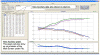 click image of Additional Data being graphed on Main Screen to enlarge it
click image of Additional Data being graphed on Main Screen to enlarge it
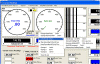 click image of Controller Options to enlarge it
click image of Controller Options to enlarge it
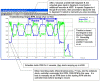 click image of data from a Controller Schedule to enlarge it
click image of data from a Controller Schedule to enlarge it
![]() for more info on v4.2 B's new features.
for more info on v4.2 B's new features.
Retrofitting Your Dyno:
The Dyno DataMite system has been used to computerize Stuska(tm), DynoJet(tm), Land & Sea(tm), SuperFlow(tm), Go Power(tm), Davenport(tm), Prototype(tm), Clayton(tm), and numerous other brands of dynos. In some cases we can use some of your existing sensors. Call or email your details about your dyno, including:
- Engine Only or Chassis Dyno
- Torque measurement method your dyno is using:
- Inertia
- Torque measured with a pressure gauge or sensor
- Torque measured with a load cell
- Some other method (please describe)
![]() to send us an email about retrofitting your existing dyno.
to send us an email about retrofitting your existing dyno.
FAQs
for answers for frequently asked questions about installing our system on your dyno.![]() for help and FREE on-line Calculators for sizing the roller and/or flywheel for
engine only or chassis, inertia dynos.
for help and FREE on-line Calculators for sizing the roller and/or flywheel for
engine only or chassis, inertia dynos.
What You Need:
Computer with Windows XP, Vista, Windows 7, Windows 8, Windows 10, Windows 11.
What You Get:
Program CD and 220 page manual and some example dyno runs preloaded for you to start with. You get 2 license keys (code numbers) to have the program on 2 computers at the same time. Additional sites can be added at a nominal charge.
More Information, Download Demo:
![]() to
go to our Demo Downloading page to download a FREE Dyno DataMite Demo.
to
go to our Demo Downloading page to download a FREE Dyno DataMite Demo.
![]() to
go to our Demo Movie page to watch Dyno DataMite Demo Movies .
to
go to our Demo Movie page to watch Dyno DataMite Demo Movies .
![]() for
info on the DataMite Data Loggers.
for
info on the DataMite Data Loggers.
![]() for details on installation and wiring of the DataMite
logger and sensors.
for details on installation and wiring of the DataMite
logger and sensors.
![]() to
Visit the TDK Motorsports page for information on building a small engine,
inertia dyno.
to
Visit the TDK Motorsports page for information on building a small engine,
inertia dyno.
![]() to see
some or our Customer's comments and dynos.
to see
some or our Customer's comments and dynos.
![]() to see package prices for typical dyno installations
to see package prices for typical dyno installations
![]() for financing info on paying on installments.
for financing info on paying on installments.
To Order:
Call 248-473-9230 to spec out a system for your needs. Visa and Mastercard accepted.
Financing can make your larger investment very affordable. Here's a typical rate schedule (June 2018).